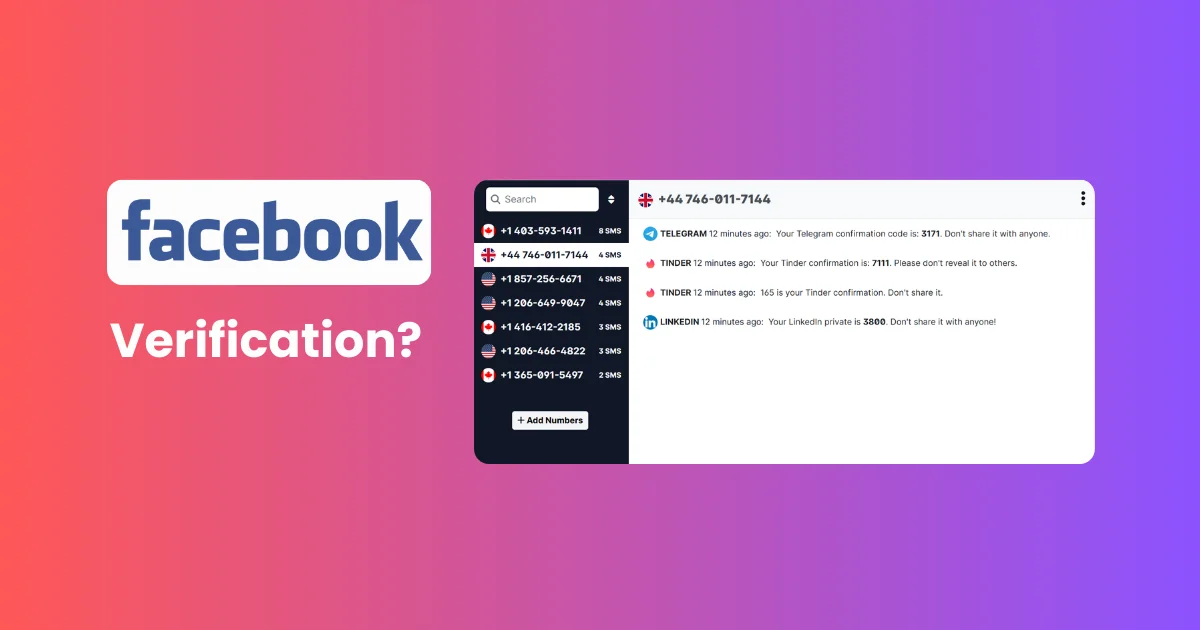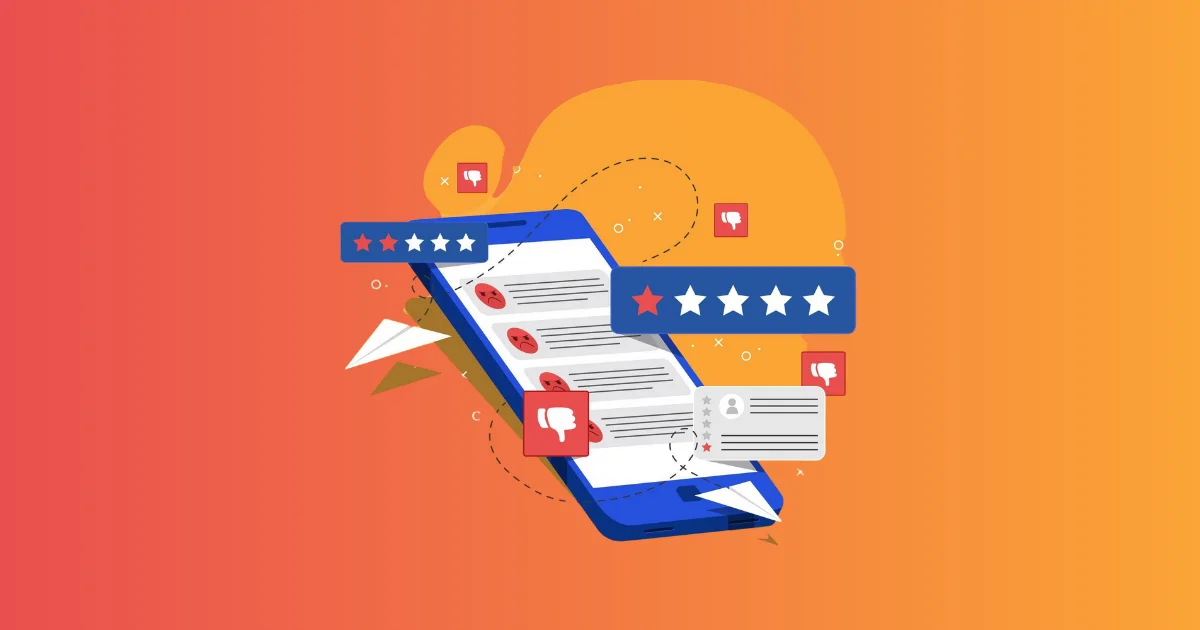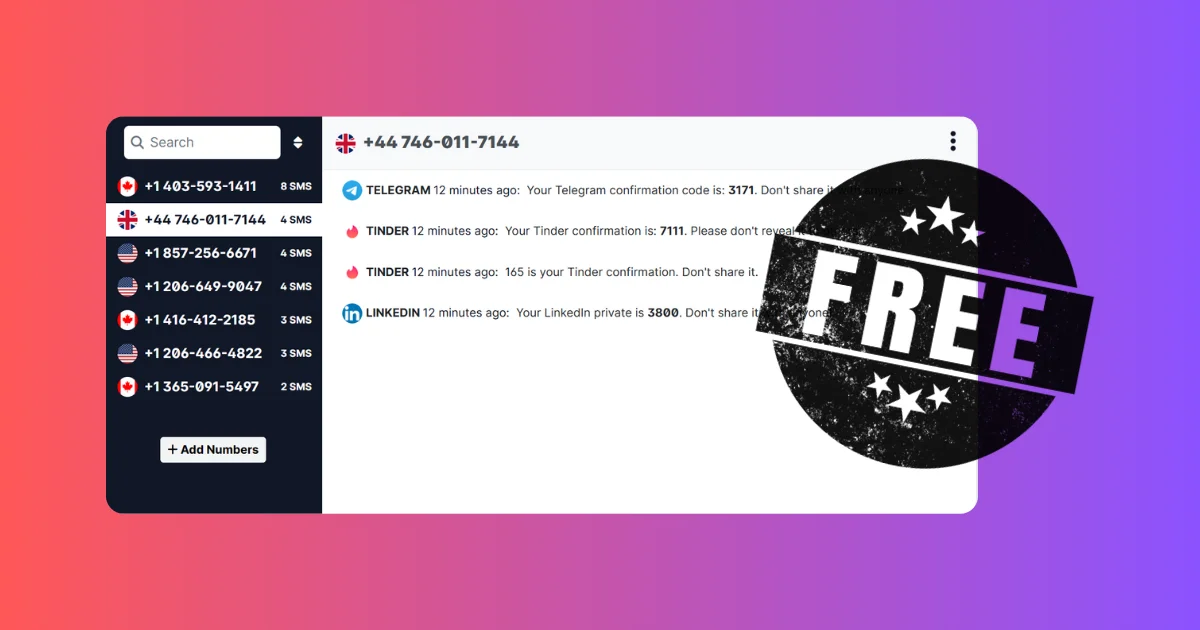Making money online method: Learn how to create a free SMS affiliate website using Surge hosting, with step-by-step instructions for setup, deployment.
Today, we’re learning about a great and unique method for making money online through passive income.
Have you come across websites that provide phone numbers for SMS verification? These sites attract a significant amount of traffic, and the SEO competition is relatively low.
In this detailed tutorial, I’ll show you how to create such a website in less than 2 minutes, ready to monetize with affiliate marketing and Google AdSense.
I’m demonstrating this on my Windows laptop, but the process is straightforward and can be done just as easily on Linux or Mac.
Step 1: Install Node.js
Download and install Node.js on your system if you don’t already have it.

Step 2: Create a Project Folder
- On your Desktop, create a folder named SMS Website.
- Right-click the folder, select Properties, and copy the folder path.


Step 3: Open the Folder in Command Prompt
- Open Command Prompt.
- Navigate to the project folder by typing:
cd [paste the folder path]
Example:cd C:\Users\win10\Desktop\SMS Website


Step 4: Set Up Free Hosting with Surge
Surge is a free static web hosting service. Install it using npm:
npm install --global surge

Step 5: Deploy Your Website
Run this command:
surge
Enter your email and password, choose a subdomain (e.g., https://sms-website.surge.sh/), and confirm the folder path.

Step 6: Test Your Website
Visit your subdomain to confirm it’s live. You’ll see a basic placeholder page (project not found).
You can also set up a custom domain using Surge’s guide. For affordable domains, check tldes.com.

Step 7: Add the Receive-SMS.com Affiliate Template
- Sign up for an affiliate account at Receive-SMS.com.
- Click Iframe in the sidebar and download the template.



Step 8: (Optional) Optimize Your Website for SEO
Add content to your downloaded index.html for better search rankings. Use AI tools like ChatGPT to generate SEO-friendly content and insert it under the <!-- SEO Content --> section. Here is an example prompt:
Create SEO-friendly content for my website using tailwind css, for the keywords "receive sms online" and "temporary phone number".
Step 9: (Optional) Add Tracking
Track your website traffic with free tools like Umami. It’s quick and simple to set up.
Step 10: Publish Your Website
- Replace the placeholder content with the updated index.html in your project folder.
- Run the Surge command again:
surge
- Use the same subdomain as before (e.g., https://sms-website.surge.sh/).

Visit your website now to see the affiliate template live.

What Next?
- Drive Traffic:
- Build backlinks and optimize your site for search engines.
- Share your site on forums, Quora, or social media.
- Earn with Affiliates:
- The Receive-SMS.com affiliate program lets you earn every time users sign up or engage through your site.
- Add Google AdSense to boost your income with ads.
With consistent effort, you can attract more visitors and earn passive income because everyone loves free tools!