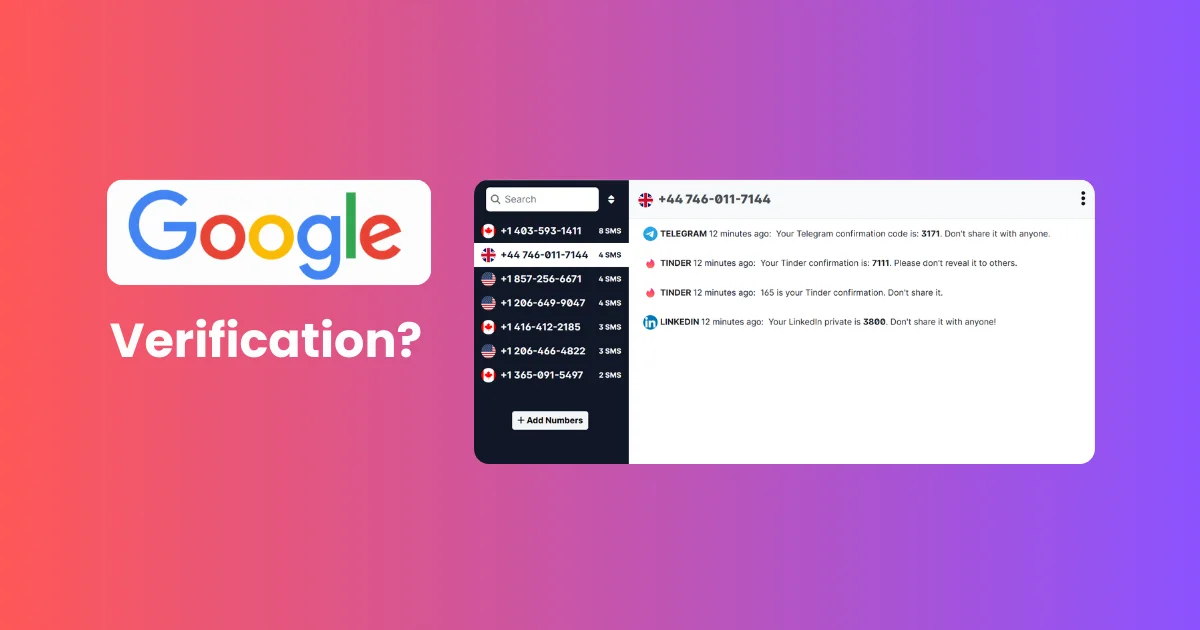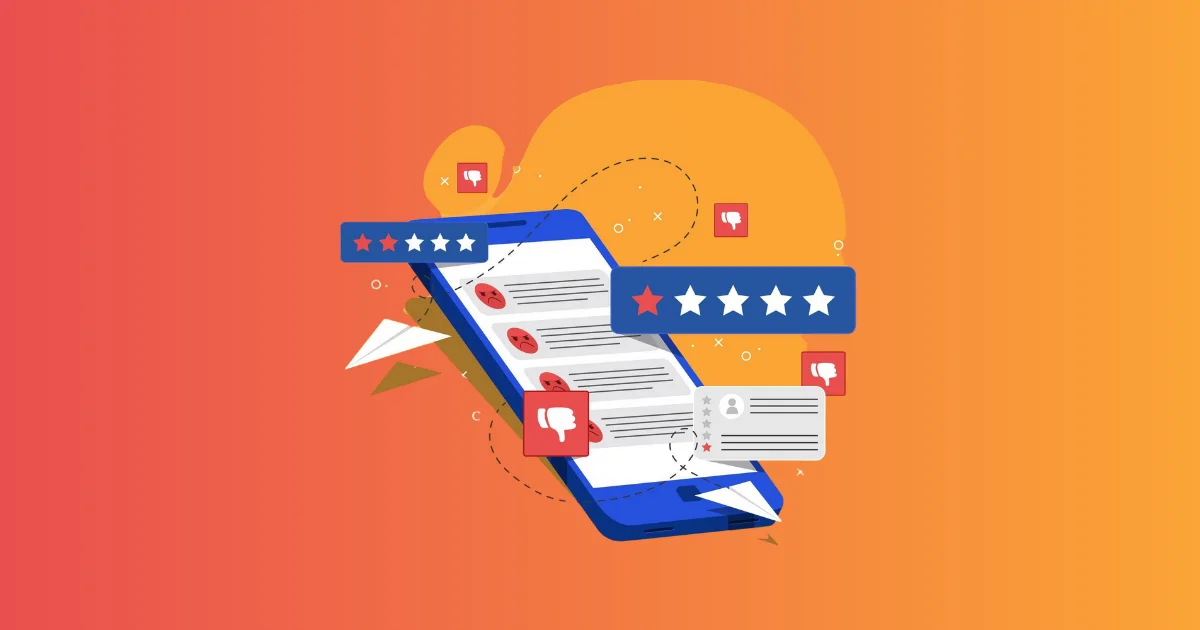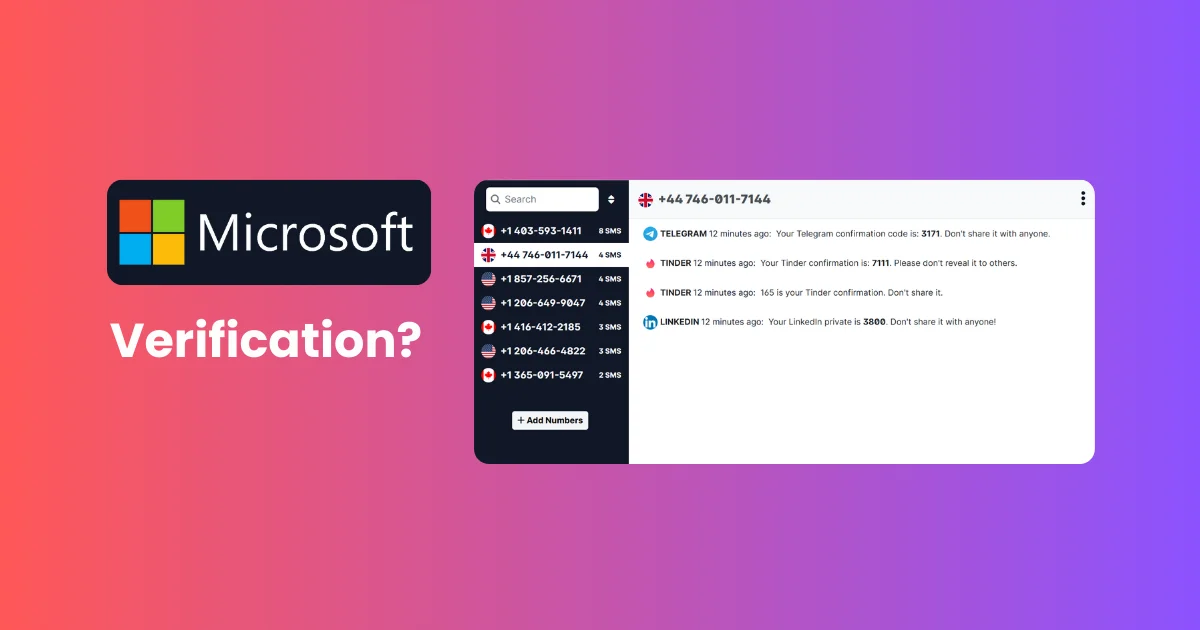Create a Google account without your real number! Follow our guide to use a virtual number for verification and protect your privacy.
How to Securely Verify Your Google Account with a Dedicated Virtual Number
Receive-SMS.com offers dedicated virtual numbers for reliable, long-term Google verification and OTP reception. For a complete guide on using Google without a phone number, check out our article on creating Google accounts without a phone.
1. Dedicated, Not Temporary
Unlike temporary number services, Receive-SMS.com provides you with a permanent, dedicated number. This ensures you'll always receive your Google verification codes, both now and in the future.
2. Use One Number for Multiple Services
Your dedicated number works seamlessly with Google and various other platforms. It's a versatile solution for all your OTP needs across different services.
3. Save Money in the Long Run
Opt for the yearly plan on Receive-SMS.com for the best value. With a dedicated number, you avoid the need to purchase new numbers for different services or verifications.
How to Set Up Google with a Dedicated Virtual Number
Here's a simple guide to create your Google account using a Receive-SMS.com number:
Step 1: Go to Receive-SMS.com and Click Sign Up

Visit Receive-SMS.com and click on "Sign Up."
Step 2: Log in with Google or Enter Email Information

Log in using Google or enter your email information to sign up.
Step 3: Click the Plus Button to Top Up

Click the plus button on the top right to add credit to your account.
Step 4: Choose a Payment Method and Add Credit

Select your favorite payment method and add some credit to your Receive-SMS.com balance.
Step 5: Click "Add Numbers" in the Sidebar Menu

In the sidebar menu, click "Add Numbers."
Step 6: Choose a Number and Click "Buy Now"

Select a number from the list and click "Buy Now."
Step 7: Click "Inbox" in the Sidebar Menu

Go to the "Inbox" section from the sidebar menu.
Step 8: Copy the Number to Your Clipboard

Copy the purchased number to your clipboard.
Step 9: Enter the Number in the Google Registration Form

Paste the virtual number into the Google registration form.
Step 10: Check Receive-SMS Inbox for the Verification Code

Return to the Receive-SMS inbox to see the verification code and enter it in Google.
Alternative Options for Google Verification
Free Temporary Numbers (SignupFast.org)
If you need a quick, one-time solution for Google verification, SignupFast.org offers free temporary numbers. Here's what you should know:
- Advantages:
- Completely free to use
- No registration required
- Multiple country options
- Limitations:
- Numbers are shared with other users
- Numbers may be removed at any time
- Best For:
- Testing purposes
- One-time verifications
- Non-critical accounts
- Temporary use only
Budget-Friendly Paid Option (VerifyPlease.com)
VerifyPlease.com offers a middle-ground solution with temporary numbers starting at just $0.2 per verification. Here's what they provide:
- Key Features:
- Fresh, unused numbers
- Pay only for successful verifications
- Quick activation
- 24/7 support
- Pricing Benefits:
- Pay-as-you-go option
- Starting from $0.2 per number
- Bulk discounts available
- No subscription required
- Perfect For:
- Multiple verifications
- Reliable service needs
- Short-term projects
- Budget-conscious users
Comparison of Virtual Number Options for Google
| Feature | Receive-SMS.com | SignupFast.org | https://VerifyPlease.com |
|---|---|---|---|
| Cost | From $2.5/month | Free | From $0.2/number |
| Success Rate | 99%+ | ~30% | ~90% |
| Number Type | Dedicated | Shared | One-time |
| Best For | Long-term use | Testing | Short-term |
Frequently Asked Questions About Google Verification
Why Does Google Require a Phone Number?
Google requires phone number verification for several important reasons:
- Prevent spam and automated accounts
- Enhance platform security
- Enable two-factor authentication
- Help users find contacts who also use Google
- Comply with anti-abuse regulations
Can You Have Google Without a Phone Number?
While you can't create a Google account without any phone number, you have several privacy-friendly options. Learn more about your options in our guide about which services accept virtual numbers for OTP:
- Use a dedicated virtual number from Receive-SMS.com
- Get a temporary number from VerifyPlease.com
- Try free services like SignupFast.org
- Use a secondary physical SIM card
Can You Use Google With Email Only?
No, Google requires a phone number during registration. However, you can:
- Add an email address after creating your account
- Use email for two-factor authentication
- Recover your account via email if needed
- Receive notifications through email
How to Get a Free Number for Google?
There are several ways to get a free number for Google verification. For a detailed comparison, check out our guide on getting free temporary virtual numbers:
- Free Services:
- SignupFast.org - Completely free but less reliable
- Free trial offers from virtual number providers
- Community-shared numbers (not recommended)
- Paid Alternatives:
- Receive-SMS.com - Most reliable ($2.5/month)
- VerifyPlease.com - Pay per use ($0.2/verification)
Is It Safe to Use a Virtual Number for Google?
Yes, using a virtual number for Google is safe when you choose a reliable provider. For more information about virtual numbers and their security, read our comprehensive guide on virtual phone numbers. You might also want to review our article about the risks of using your real phone number online:
- Your account functions normally
- All features remain available
- You can receive verification codes
- Account recovery works as usual
Can Google Block Virtual Numbers?
While Google can potentially block some virtual numbers, this rarely happens with premium providers:
- Less Likely to Be Blocked:
- Dedicated numbers from Receive-SMS.com
- Verified numbers from VerifyPlease.com
- Premium virtual number services
- More Likely to Be Blocked:
- Free shared numbers
- Numbers with spam history
- Widely used public numbers
What Happens If I Lose Access to My Google Number?
If you lose access to your verification number, you have several options:
- With a Dedicated Number:
- Continue using the same virtual number
- Receive codes through your provider's platform
- Access SMS history in your account
- Without Number Access:
- Use email recovery if configured
- Contact Google support
- Use two-factor authentication recovery
Can I Change My Google Number Later?
Yes, you can change your Google number at any time:
- How to Change:
- Go to Settings > Privacy and Security
- Select "Change Number"
- Follow the verification process
- Your chats and data remain intact