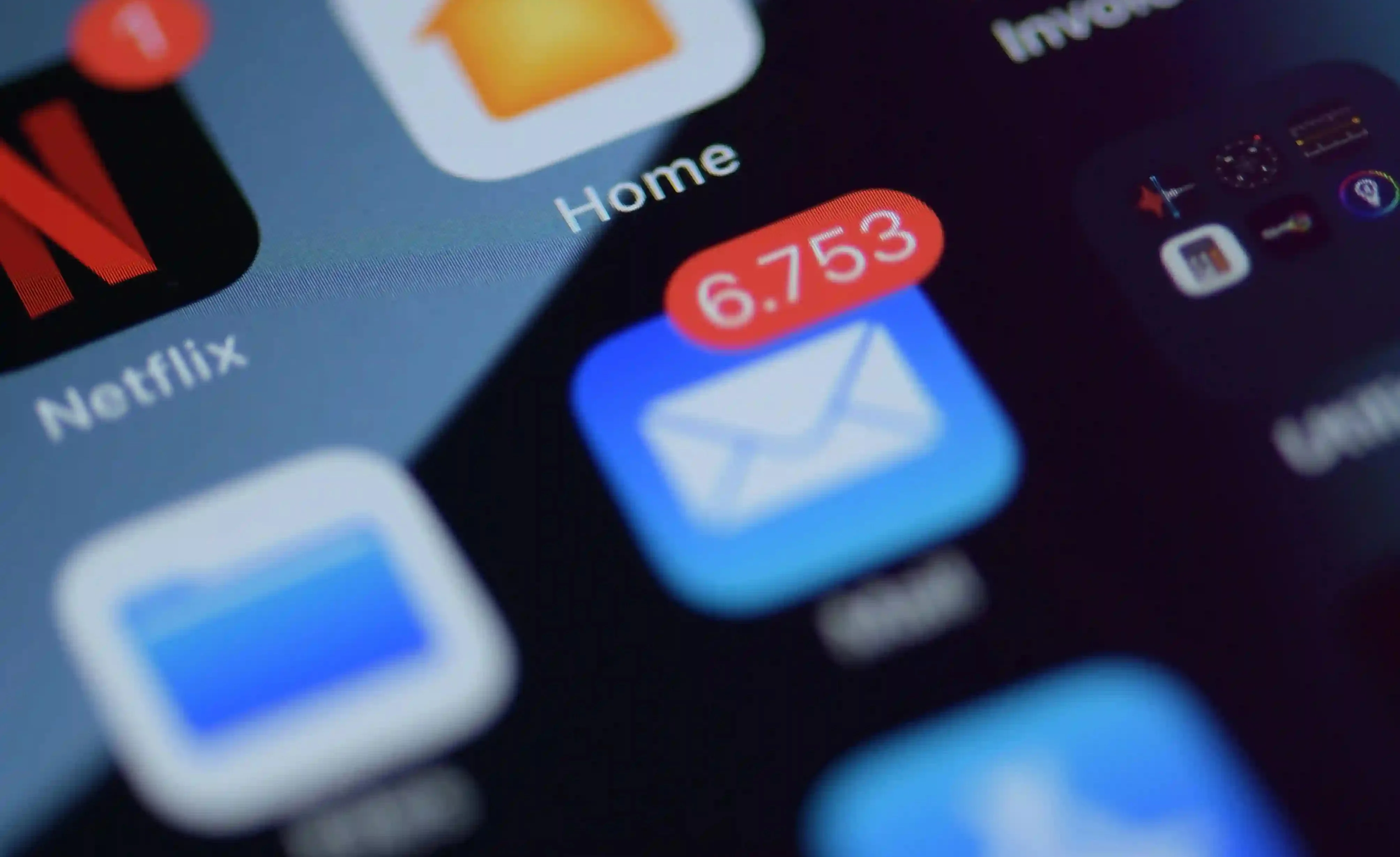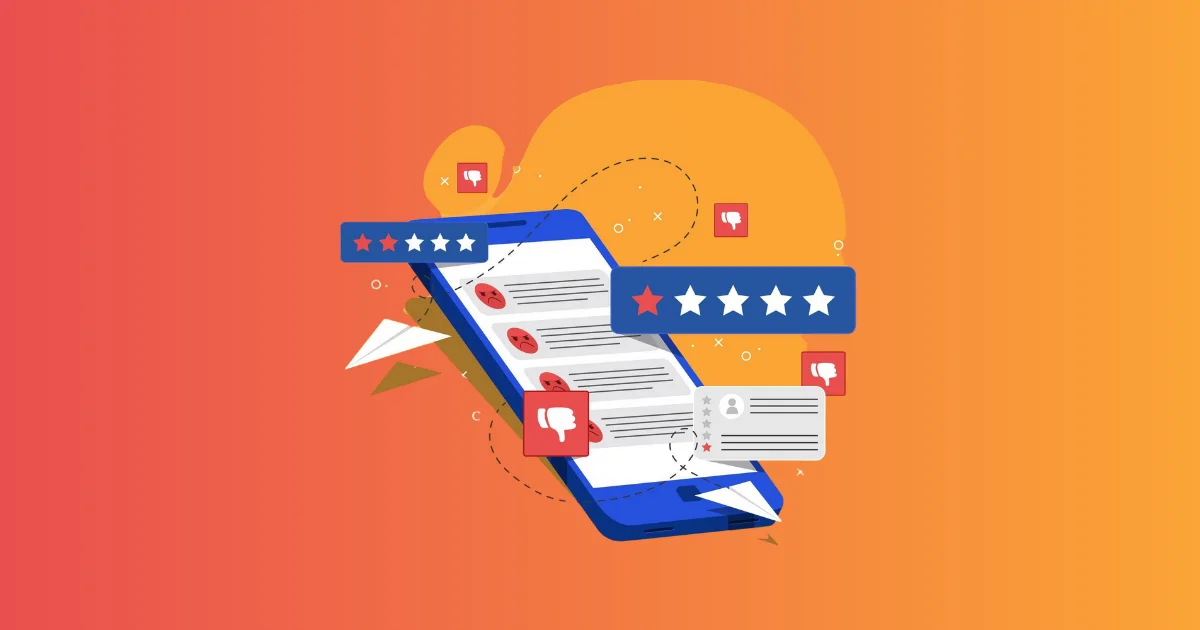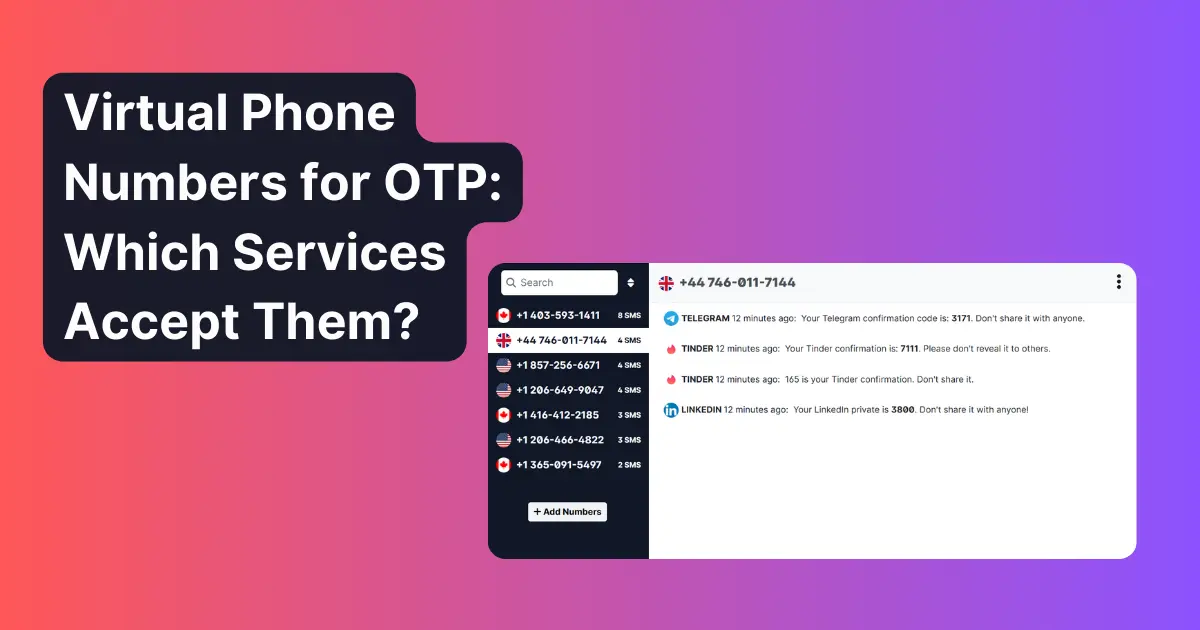Learn effective methods to stop spam SMS, protect your phone number, and keep your messages clean with our comprehensive guide for 2025.
Spam SMS messages are more than just an annoyance—they can be dangerous, potentially leading to scams or identity theft. For comprehensive protection strategies, check out our guide on stopping spam SMS: the complete protection guide for 2025. This comprehensive guide will show you how to effectively stop spam texts and protect your phone number from unwanted messages.
Immediate Actions to Stop Spam SMS
- Block Individual Numbers
- Android:
- Open Messages app
- Press and hold the spam message
- Tap the three dots (⋮) menu
- Select "Block number"
- Confirm by tapping "Block"
- Optional: Check "Report spam" before blocking
- iPhone:
- Open Messages app
- Tap the spam message
- Tap the sender's info (i)
- Scroll down and tap "Block this Caller"
- Confirm by tapping "Block Contact"
- Messages will be filtered to unknown senders
- Keep Track:
- Screenshot blocked numbers
- Note patterns in spam messages
- Review blocked list periodically
- Android:
- Report Spam Messages
- Forward to 7726 (SPAM):
- Copy the entire message
- Send to 7726 (works with all major carriers)
- Follow carrier's response instructions
- Provide sender's number when requested
- Report to Carrier:
- AT&T: Forward to 7726 or use AT&T Call Protect app
- Verizon: Forward to 7726 or use Verizon Call Filter
- T-Mobile: Forward to 7726 or use Scam Shield app
- Sprint: Forward to 7726 or use Sprint Call Screener
- File FTC Complaint:
- Visit ftc.gov/complaint
- Select "Unwanted Texts/Calls"
- Provide message details and number
- Submit supporting screenshots
- Forward to 7726 (SPAM):
- Filter Unknown Senders
- Enable Spam Protection:
- Android:
- Open Messages > Settings
- Tap "Spam protection"
- Toggle "Enable spam protection"
- Configure additional filters
- iPhone:
- Go to Settings > Messages
- Toggle "Filter Unknown Senders"
- Enable "Unknown & Spam" in Settings
- Install carrier spam apps
- Android:
- Message Filtering:
- Create rules for common spam words
- Set up number pattern blocking
- Use carrier-provided filters
- Enable automatic spam detection
- Organize Messages:
- Create "Spam" folder
- Set up auto-sorting rules
- Regular cleanup of spam folder
- Archive important messages
- Enable Spam Protection:
Long-Term Protection Strategies
Stopping spam SMS requires a multi-layered approach combining built-in phone features, carrier services, and smart practices. For a complete overview of protection strategies, read our guide on spam SMS protection: the complete guide for 2025. By implementing these protection methods and maintaining good privacy habits, you can significantly reduce or eliminate unwanted text messages.
1. Phone Settings and Features
Built-in Protection:
- Android Detailed Setup:
- Enable "Spam Protection":
- Open Phone app > Settings
- Select "Caller ID & spam"
- Enable "See caller & spam ID"
- Toggle "Filter spam calls"
- Use "Verified SMS":
- Open Messages > Settings
- Tap "Verified SMS"
- Toggle feature on
- Review verified business messages
- Block Unknown Senders:
- Configure Messages settings
- Set up number blocking rules
- Enable spam detection
- Review blocked messages periodically
- Enable "Spam Protection":
- iPhone Detailed Setup:
- Filter Unknown Senders:
- Go to Settings > Messages
- Enable "Filter Unknown Senders"
- Configure Silence Unknown Callers
- Set up Message Filtering rules
- Silence Unknown Callers:
- Settings > Phone
- Enable "Silence Unknown Callers"
- Review blocked call log
- Adjust whitelist settings
- Message Filtering:
- Enable carrier filtering apps
- Set up custom filter rules
- Configure blocked phrases
- Regular filter maintenance
- Filter Unknown Senders:
2. Carrier Protection Services
Learn more about carrier-level protection in our guide about carrier protection services: features and effectiveness.
Network-Level Blocking:
- AT&T Active Armor:
- Features:
- Automatic spam blocking
- Fraud call screening
- Unknown call filtering
- Spam risk assessment
- Setup:
- Download AT&T Active Armor app
- Sign in with AT&T credentials
- Enable all protection features
- Configure protection level
- Features:
- T-Mobile Scam Shield:
- Features:
- Scam ID and blocking
- Proxy number service
- Caller ID service
- Network-level protection
- Setup:
- Install Scam Shield app
- Log in with T-Mobile account
- Activate scam blocking
- Set protection preferences
- Features:
- Verizon Call Filter:
- Features:
- Spam detection
- Risk assessment
- Personal block list
- Neighborhood spoofing protection
- Setup:
- Download Call Filter app
- Verify Verizon account
- Enable spam filtering
- Customize block settings
- Features:
Using Alternative Numbers
Learn more about protecting your privacy with alternative numbers in our guide on alternative phone numbers: maximizing privacy and security.
Temporary Numbers for Signups
- Free Services
- SignupFast.org - Quick verification
- FreeNumber.org - Temporary use
- TemporaryPhoneNumber.org - One-time use
Dedicated Virtual Numbers
- Premium Services
- VerifyPlease.com - Verified numbers
- PVANow.com - Business solutions
- NumberAPI.org - API access
Comprehensive SMS Reception Services Comparison
Here's a comparison of SMS reception services I've personally tested and recommend. For detailed comparisons and reviews, check out our guide on SMS reception services: comprehensive comparison guide: